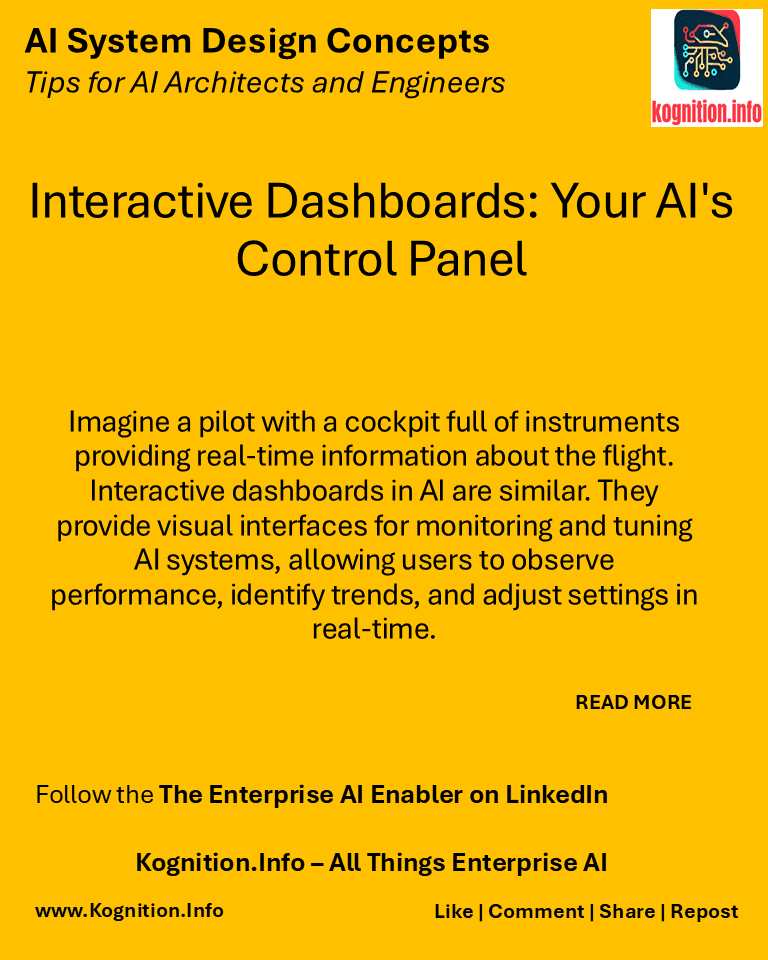
Imagine a pilot with a cockpit full of instruments providing real-time information about the flight. Interactive dashboards in AI are similar. They provide visual interfaces for monitoring and tuning AI systems, allowing users to observe performance, identify trends, and adjust settings in real-time.
Use cases:
- Monitoring model performance: Tracking metrics like accuracy, precision, and recall over time to detect anomalies or degradation.
- Visualizing data: Exploring data distributions, identifying patterns, and understanding relationships between variables.
- Tuning hyperparameters: Adjusting model parameters in real-time to optimize performance or experiment with different settings.
- Managing deployments: Monitoring the status and health of deployed models across different environments.
How?
- Choose a dashboarding tool: Select a tool like Grafana, Tableau, or custom solutions based on your needs and preferences.
- Identify key metrics: Determine the most important metrics to track and visualize.
- Create interactive visualizations: Design dashboards with charts, graphs, and other visualizations that allow users to explore data and interact with the system.
- Implement controls and settings: Provide users with controls to adjust parameters, trigger actions, or drill down into specific data points.
Benefits:
- Improved understanding: Provides a clear and intuitive way to understand complex AI systems.
- Enhanced monitoring: Enables real-time monitoring of model performance and system health.
- Increased control: Allows users to interact with the system and adjust settings to optimize performance.
Potential pitfalls:
- Dashboard complexity: Overly complex dashboards can be overwhelming and difficult to navigate.
- Data overload: Presenting too much information can make it difficult to identify key insights.
- Performance considerations: Ensure that dashboards perform efficiently and do not impact the performance of the AI system.
