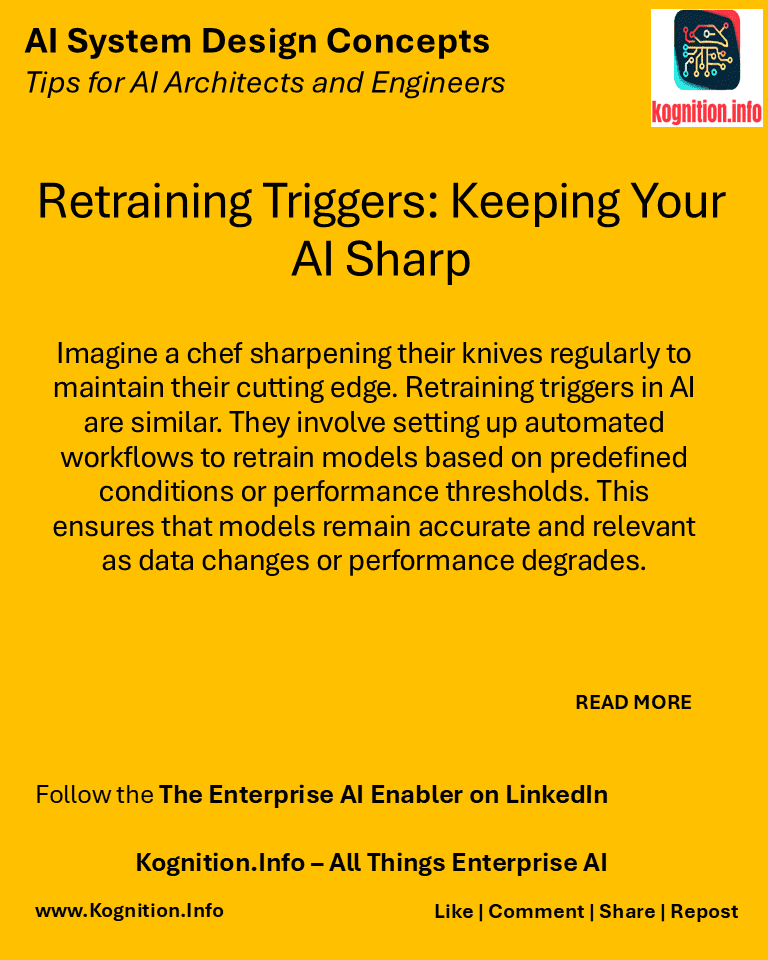
Imagine a chef sharpening their knives regularly to maintain their cutting edge. Retraining triggers in AI are similar. They involve setting up automated workflows to retrain models based on predefined conditions or performance thresholds. This ensures that models remain accurate and relevant as data changes or performance degrades.
Use cases:
- Scheduled retraining: Retraining models on a regular schedule (e.g., daily or weekly) to incorporate new data.
- Performance-based retraining: Triggering retraining when model performance drops below a certain threshold.
- Data drift detection: Retraining models when significant changes in data distribution are detected.
How?
- Define retraining criteria: Establish clear criteria for triggering retraining, such as performance metrics, data drift thresholds, or time intervals.
- Set up monitoring: Continuously monitor model performance and data characteristics.
- Automate retraining workflows: Use CI/CD pipelines or other automation tools to trigger retraining workflows.
- Evaluate and deploy: Evaluate the performance of retrained models and deploy them if they meet the criteria.
Benefits:
- Sustained model accuracy: Ensures that models remain accurate and relevant over time.
- Reduced manual effort: Automates the retraining process, saving time and resources.
- Improved responsiveness: Allows AI systems to adapt quickly to changing conditions.
Potential pitfalls:
- Overfitting: Frequent retraining can lead to overfitting if not done carefully.
- Resource consumption: Retraining can be computationally expensive and consume significant resources.
- Trigger sensitivity: Setting inappropriate retraining triggers can lead to unnecessary retraining or delayed updates.
